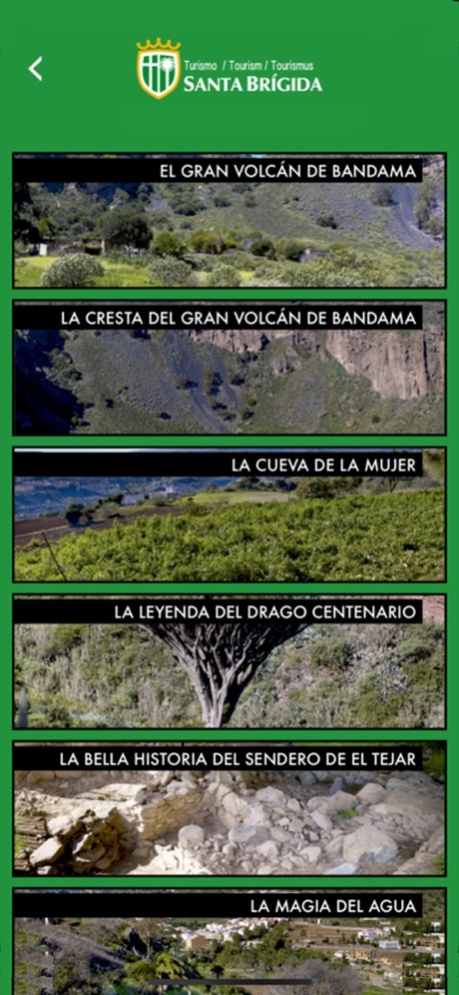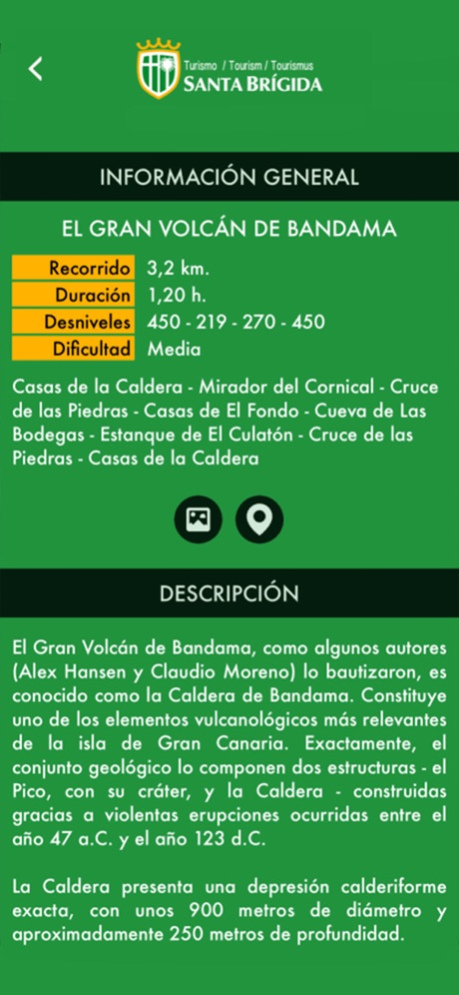Santa Brígida 2.3
Continue to app
Free Version
Publisher Description
Guía turística de la Villa de Santa Brigida, descubre todos los rincones de uno de los municipios mas maravillosos de la isla de Gran Canaria. Déjate seducir por sus senderos y casas rurales, Piérdete en su casco histórico, recorre sus bodegas y disfruta de su gastronomía, apoyado por guías de audio y el GPS.
Guía en tres idiomas, Español, Inglés y Alemán.
Touristic guide of Villa de Santa Brigida,discover all the sites of one of the most wonderfull counties on The Island of Gran Canaria.Get seduced by its paths and the rural houses.Let time go by through its historial buildings,take a walk aorund the wine wineries and enjoy the Gastronomy,supported by audio guide and the GPS.
Guide in three languages: Spanish, English and German.
Dec 14, 2019
Version 2.3
Pequeñas mejoras
About Santa Brígida
Santa Brígida is a free app for iOS published in the Recreation list of apps, part of Home & Hobby.
The company that develops Santa Brígida is Overcom 7 Islas, S.L.. The latest version released by its developer is 2.3.
To install Santa Brígida on your iOS device, just click the green Continue To App button above to start the installation process. The app is listed on our website since 2019-12-14 and was downloaded 6 times. We have already checked if the download link is safe, however for your own protection we recommend that you scan the downloaded app with your antivirus. Your antivirus may detect the Santa Brígida as malware if the download link is broken.
How to install Santa Brígida on your iOS device:
- Click on the Continue To App button on our website. This will redirect you to the App Store.
- Once the Santa Brígida is shown in the iTunes listing of your iOS device, you can start its download and installation. Tap on the GET button to the right of the app to start downloading it.
- If you are not logged-in the iOS appstore app, you'll be prompted for your your Apple ID and/or password.
- After Santa Brígida is downloaded, you'll see an INSTALL button to the right. Tap on it to start the actual installation of the iOS app.
- Once installation is finished you can tap on the OPEN button to start it. Its icon will also be added to your device home screen.